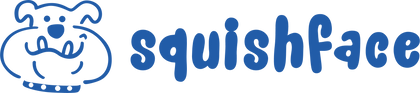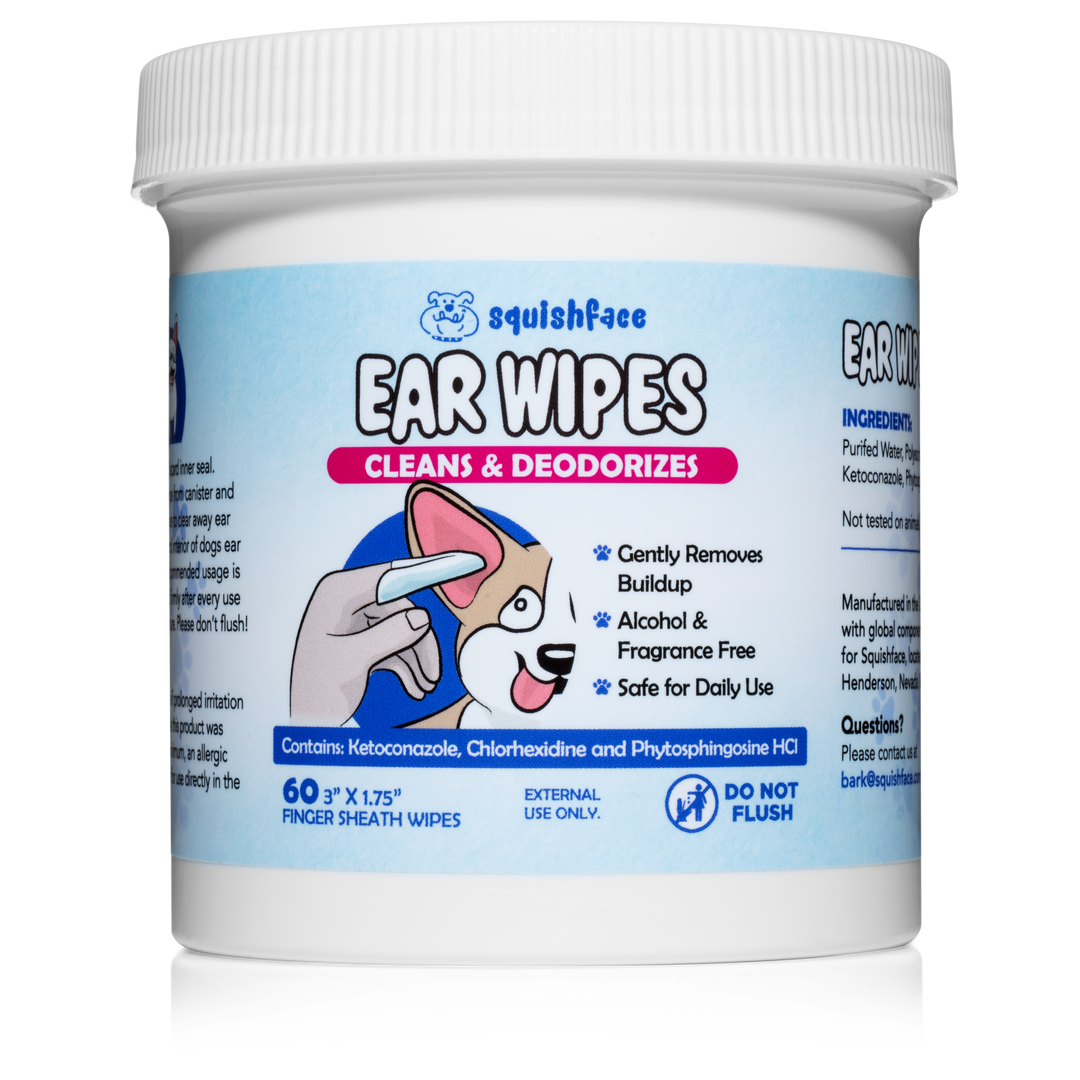Subscribe & Deliver

What is Subscribe & Deliver?
Squishface’s Subscribe & Deliver program is convenient way for you to get your Wrinkle Paste, Tear Stain Paste, and Wrinkle Wipes delivered to you on a regular schedule so you never have to worry about running out. The best part? You'll save 10% off the website price on every delivery.
The service is easy to use and you can make changes online whenever you need - you can change your delivery frequency, next order date, or quantity anytime. Changes to orders can be made up to two business days prior to the next scheduled shipment date.
I signed up for Autoship prior to July 2021 and receive invoices to process my order. What should I do now?
We are retiring the legacy program that sends invoices on March 31, 2022. You will no longer receive a link to checkout to process your order. If you would like to continue to receive automatic shipments of Squishface products, you can join our new Subscribe & Deliver program.
All you have to do is go to your favorite products on the website and select "Subscribe & Deliver" and your frequency, and then add to cart. We'll take it from there! The best part? We'll take 10% off the website price on every delivery. Your Squishface routine just got a lot easier!
How do I join Subscribe & Deliver?
Joining Subscribe & Deliver is easy; it can be done on the Squishface product pages. Under “Purchase Options” select “Subscribe & Deliver” and then select either a 30-day, 60-day, or 90-day reoccurring purchase interval. Add to Cart and you’re ready to check out. Pro-tip: Save even more when you subscribe to a Wipes + Paste combo, or a 2-pack Wrinkle Paste.

After you join Subscribe & Deliver, you will receive an email confirming your order. This email will include a link to manage your subscriptions in the 'Subscription’ section.
Please bear in mind that your Subscribe & Deliver page will only show you the next shipment that is scheduled, not all future shipments.
Your Subscribe & Deliver orders will automatically be processed at your selected frequency, with a reminder email sent out 5 days prior to the scheduled date. You will also receive email notifications regarding other important information related to your Subscribe & Deliver account such as, if your item is discontinued or out of stock, if you cancel your subscription, and confirmation when an order is placed successfully.
Note: Any applicable shipping charges will be charged separately from the total of the products. This currently applies to International Subscribers only.
How do I make changes to my Subscribe & Deliver?
You can also access your subscriptions by clicking the link in your confirmation email. Lastly, you can use this link: https://squishface.com/a/subscriptions/login to request a “magic link” to your account that will be sent via email.
From here you can change your next order date, skip an order, change your selected frequency, or cancel a subscription. You can also request a link by locating your original order confirmation email and clicking "View your order". From there, you can click "Resend Magic Subscription Link".
Please note, all changes to your Subscribe & Deliver must be made at least 2 business days in advance of the next shipment in order to process on time.
Change an order date
To change your next order date, click “Click to Manage Subscriptions” at the bottom of your orders page when logged into your account. You can also access your subscriptions by clicking the link in your confirmation email. This will change the order date for the entire order.
Skip an order
To skip a subscription order, click “Click to Manage Subscriptions” at the bottom of your orders page when logged into your account. You can also access your subscriptions by clicking the link in your confirmation email. The order will be delivered on the next scheduled subscription date.
Cancel an order that has already been placed
Our online orders process immediately to ensure our clients receive their products as soon as possible. As a result, we are unable to cancel or modify your order once submitted.
Change shipment frequency
To modify the delivery frequency for a subscription item, click “Click to Manage Subscriptions” at the bottom of your orders page when logged into your account. You can also access your subscriptions by clicking the link in your confirmation email. To change the delivery frequency for an individual item, simply click the frequency dropdown next to “Repeats Every” and select your desired frequency.
Cancel subscription
To cancel a subscription item, please click “Click to Manage Subscriptions” at the bottom of your orders page when logged into your account. You can also access your subscriptions by clicking the link in your confirmation email. Click the "Cancel my Subscription". Your subscription will be cancelled and no future orders will be placed. You will receive an email notification confirming this action.
Change shipping address
To change the shipping address on your subscription please click “Click to Manage Subscriptions” at the bottom of your orders page when logged into your account. You can also access your subscriptions by clicking the link in your confirmation email. If you have recently updated your Default shipping address in your account, be sure that the Subscribe & Deliver page reflects this update. Keep in mind, we are unable to change the shipping address on orders once they begin processing.
To change your billing information
To update your credit card, please click “Click to Manage Subscriptions” at the bottom of your orders page when logged into your account. You can also access your subscriptions by clicking the link in your confirmation email.
Click “Edit” next to Payment method and you will send an email with a link to update your payment method for Squishface. You can follow that link and update your payment within your Squishface account.
If the card has expired or you recently got a new card, this will need to be updated before your next scheduled Subscribe & Deliver shipment. Please allow up to two business days for any modifications or cancellations to be processed.
How do I add a new subscription, or add a one-time item to my next replenishment order?
To add items to your subscription, please click “Click to Manage Subscriptions” at the bottom of your orders page when logged into your account. You can also access your subscriptions by clicking the link in your confirmation email.
Click “Edit” next to items and add what you would like/change quantities.
If you would like to make a one-time purchase, please check out on the website and select “one-time purchase.”
What types of payments are accepted for Subscribe & Deliver?
All Subscribe & Deliver subscriptions require a credit or debit card payment. The default card on your account will be used as the payment method. Alternative payment forms, such as PayPal, cannot be accepted.
What will happen if my Subscribe & Deliver item is on sale?
Each Subscribe & Deliver order automatically receives 10% off and free shipping year-round (Contiguous United States only). This promotional offer does not stack with other promotional offers. If want to take advantage of a promotional offer outside of your 10% off and free shipping, you may skip your Subscribe & Deliver order by using the ‘Skip Order’ option in your ‘Subscribe & Deliver’ section of your account and place your order manually through standard checkout.
I live outside the Contiguous United States - Can I subscribe?
Yes; however, you will be responsible for all shipping costs, taxes, and other customs fees. Squishface utilizes Passport to facilitate our international shipping. Visit our FAQ to learn more about Passport.